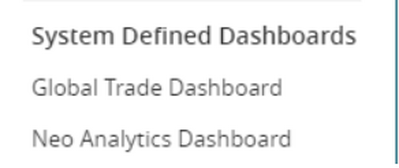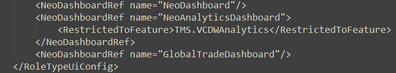I am working within an EPT and noticed when using the role type of TMS.TRANSPORTATION_MANAGER that it already has system-defined dashboards and a default dashboard that is used. I want to remove these dashboards completely to ensure all TMS.TRANSPORTATION_MANAGER users use our own custom dashboard. How can I remove System-Defined dashboards completely?
Currently, the removal of System-Defined dashboards is done through the head.epth file or using the UiMetaModel for the Enterprise Process Template.
There is no way to remove System-Defined dashboards directly through the UI, as these are defined within a lower module.
For your example, these System-Defined dashboards are available because they are referenced within a RoleTypeUiConfig entry for the TMS.TRANSPORTATION_MANAGER within the TMS module.
To remove the System-Defined dashboards for your EPT, follow the steps below.
1. Open the Enterprise Process Template
2. Click on the UiMetaModel tab
3. Add a RoleTypeUiConfig entry for your Role Type
4. Within this RoleTypeUiConfig entry, do not reference any Neo Dashboards
5. Submit your EPT to the server
At this point, the dashboard will be removed as your EPT RoleTypeUiConfig entry will override the RoleTypeUiConfig entry found within the TMS module.