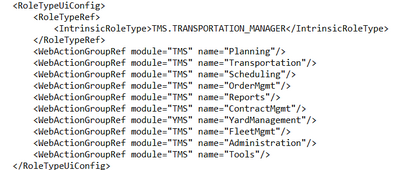I am working within an EPT and want to override the existing top-level menu options that are visible on the dashboard. Currently, I have access to two top-level menus, Financials and Customs, that I do not want to be displayed. I am using the role type of TMS.TRANSPORTATION_MANAGER. What is the easiest way to remove these top-level menu items within my EPT?
The easiest way to accomplish this would be to add a RoleTypeUiConfig entry for your role type of TMS.TRANSPORTATION_MANAGER within your EPT. This will allow you to rebuild your top-level menu within your EPT, providing you flexibility to manage top-level menus.
1. Open your Enterprise Process Template.ept file
2. Click the UiMetaModel tab
3. Add your RoleTypeUiConfig entry for your Role Type
4. Rebuild your top-level menu. In this example, we are using the top-level menus that were defined in TMS, so we pull these menus over within a WebActionGroupRef and ensure we state the proper Module. For our example, we have removed the menu items we do not want, such as Financials and Customs.
5. At this point, you can submit the EPT to the server and view your changes
The new RoleTypeUiConfig entry within your EPT will override the RoleTypeUiConfig entry within the TMS module