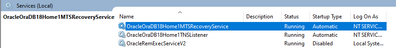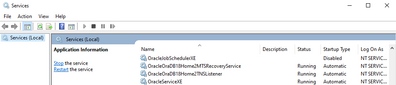A developer is trying to installer Oracle 18c Express Edition (XE). The installation looks like it completes.
However, some of the Oracle services do not appear as visible in the Windows Services app.
She only sees these services:
On my local install, I have these Oracle related services:
Additionally, her tnsnames.ora file is missing all of the computer specific configurations.
She tried uninstalling Oracle and then re-installing it as an admin. However, that got the same results.
Is there something we should do differently to resolve this issue?
@mnutschonenetwork-com Are we confident it was installed as an admin? In general, the installation should be covering the TNS service.
This issue was caused by Windows permissions issues set by the developer's IT department.
She said that the solution was to: add a local user to Windows Admin groups and then install Oracle under the local user.
For me replacing the PC name was helpful (NetBIOS has a number of symbols limitation). After that - reinstall.