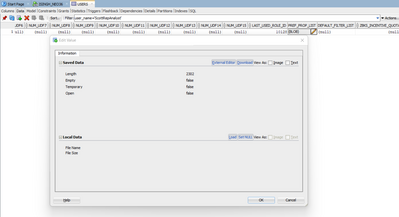2022-09-28 08:05:54
Topic starter
Notifications
Clear all
0
which is the most easiest way to update BLOB value from developer tool?
2 Answers
2
2022-09-28 12:20:32
Using SQLDeveloper
- Open the table which is having a BLOB field, i.e. USERS
- double-click on the BLOB field
- This will open the following pop-up
-
- Click download in the Saved Data section to download the BLOB content to a File
- You can click "Text" checkbox to view the data in the pop-up itself
- Update the downloaded file in the text editor and click "Load" in the Local Data section on the pop-up
- Load will ask you to select the file
- Select the updated file
- Commit
1
2022-10-04 03:26:24
Another easy way to do it is to use the oracle replace function on the blob field.
E.g. if you want to change "ValueA" to "ValueB" in the blob:
update MY_TABLE set BLOB_FIELD = replace(BLOB_FIELD, 'ValueA', 'ValueB') where [criteria];