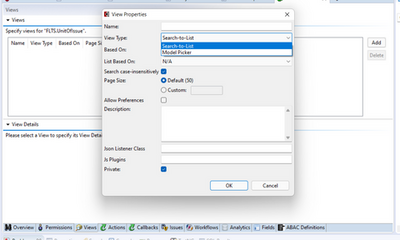See the screenshot below, the View Type dropdown in the Add View dialog of Studio's MPT editor is only showing 2 types: Search-to-List and Model Picker.
I want to create a view for Audit Trail View, but it's not an option. I've already enabled audit in the Model editor and in the Overview tab of the MPT editor. What else is needed to see the Audit Trail View type?
The model is a pretty standard model in the same module as the MPT, and the SDK version is based off of 3.4.
@sean-durkin Is this a new model as I don't see this model in the P4? Can you also check if you are seeing any error in the studio .log file?
@isingh This is a model from an external module. Apparently the problem was the model name, it's called "UnitOfIssue". The developer changed it to "UnitOfIss" and the problem was resolved.
The problem seems to be that the model name ends in "Issue"; it's called "UnitOfIssue". It was renamed to "UnitOfIss" and after a rebuild and reopening of the MPT, it resolved the problem.