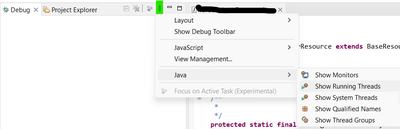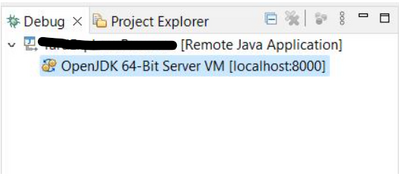2023-10-10 20:42:32
Topic starter
Notifications
Clear all
0
Recently, when trying to use my debugger within the SDK, the studio freezes and becomes unresponsive. Is there a workaround or configuration that will help prevent this from occurring?
1 Answer
0
2023-10-10 20:45:04
Topic starter
The issue occurs when trying to load all running threads to display them as part of the UI tree within the Debug window. Disabling the options listed below helps prevent the issue from occurring and causing the studio to become unresponsive
- Open the Debug perspective
- Click the 3 vertical dots in the top-right corner of the Debug perspective window
- Hover over Java and ensure that "Show Running Threads" and "Show Monitors" are deselected
- Connect to your Debugger
- Connection should be successful and the full tree should not be displayed
At this point, the debugger should run as expected