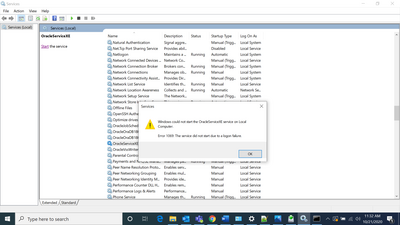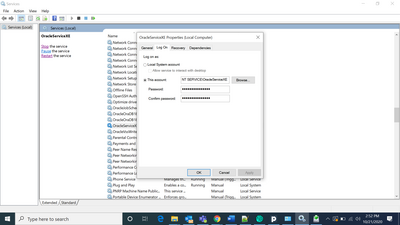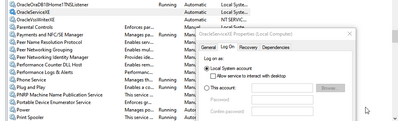Notifications
Clear all
Developer Network Q&A
4
Posts
3
Users
3
Reactions
18.4 K
Views
0
2020-10-21 16:40:13
Topic starter
1 Answer
Ravi Abram 2022-11-10 14:18:43
This post was modified 3 years ago by Ravi Abram
@gmerrill - This happens quite often on the local machine where it is using this account: NT SERVICE\OracleServiceXE
and needs the default password, which probably is being stored incorrectly somewhere. Is there a place to permanently correct this?
Greg Merrill 2022-11-10 14:35:28
@rabram I have had some luck changing my oracle service and oracle tns listener service to use Local System, which doesn't require a password. Not 100% sure it will work on all envs, but it works for me.
Ravi Abram 2022-11-10 15:12:28
@gmerrill - it seemed to run well until I started loading data, and it did not work okay unless sqlplus loads. Also saw some server errors in the log as it ran. But I will try it out.