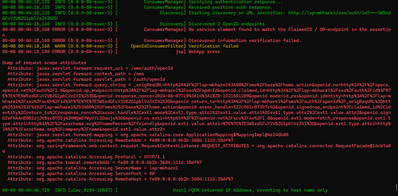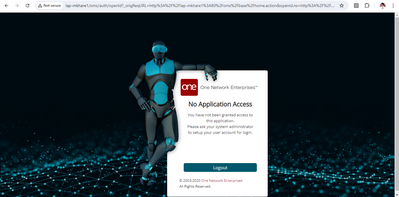When I open my localhost, it gets redirected to the IP address 192.168.1.209 because my server.host.name is set to 192.168.1.209 in the properties file. This setup worked properly at home but not in the office. To resolve this, I made changes to local.properties in both install/staging and root, setting server.host.name to lap-mkhare1. After that, I ran recreate-local-props and ant clean build from root. I am now able to access login screen However, I am now getting another error: 'No application access.' after entering creds I am attaching logs and a screenshot. Please help me resolve this issue.
This issue was solved by performing the following:
1. Removed the server.host.name property from both local.property files (i.e. spec root and install-staging)
2. Launch ant
3. Ran recreate-local-props
4. Ran reconfigure-ports from install-staging