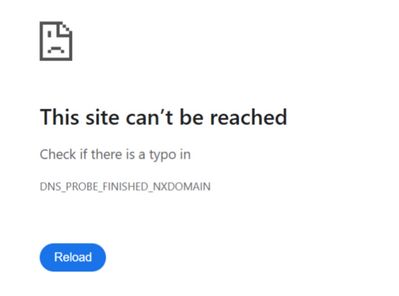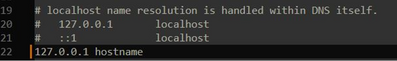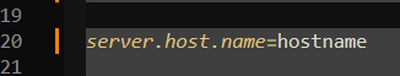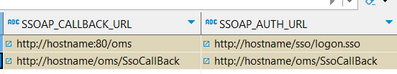2024-11-12 13:46:21
Topic starter
Notifications
Clear all
1 Answer
1
2024-11-12 13:52:28
Topic starter
The easiest way to handle this issue is to create a mapping of your localhost to your "hostname" within your hosts file, then updating your instance to use this hostname as your server name instead. This requires Admin credentials to do as you will need to update the hosts file.
IMPORTANT - Ensure the value you use is all lowercase
- Find your PC's hostname by launching command prompt and executing "hostname"
- Navigate to "C:\Windows\System32\drivers\etc" directory. Launch the "hosts" file as admin
- Add an entry that maps 127.0.0.1 to "hostname". Replace hostname with your PC's hostname. This requires Admin credentials to do
- Update the server.host.name value to "hostname" in the local.properties files found in the spec root and install-staging directories
- Launch ant_dos.bat file
- CD to install-staging directory and run "ant reconfigure-ports"
- Run "ant build" from root
- Once complete, check the SSO_APPLICATION table and change the old hostname value to your hostname. This needs to be done in both the SSOAP_CALLBACK_URL and SSOAP_AUTH_URL columns. Should look something like below: