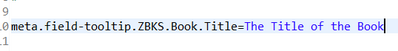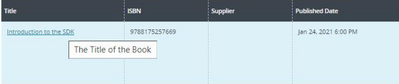I would like to add a tooltip that is displayed with a description of my field label when I hover over the label. Is there a way to currently do this within the application or do I have to write custom JavaScript to accomplish it?
This can be accomplished by using the Form Field Tooltip within the "message.properties" file. Below is a step-by-step process on how to accomplish this:
1 - Open "message.properties" file
2 - Add an entry with your model level type and field name, then set the tooltip value you want displayed. Example - "meta.field-tooltip.ZBKS.Book.Title=The Title of the Book"
3 - Save and submit message.properties to server
4 - Navigate to report and hover over your field value to have the tooltip displayed
For more information on the Form Field Tooltip, refer to https://docs.onenetwork.com/devnet/latest/platform-user-s-guide/user-interface/internationalization/label-patterns