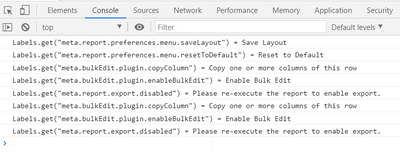Notifications
Clear all
Developer Network Q&A
2
Posts
1
Users
4
Reactions
11.8 K
Views
2
2021-02-05 20:16:30
Topic starter
How can I find out what key the user interface is using to look for a label?
2 Answers
0
2023-05-02 20:23:12
Topic starter
There also may be labels shown in the UI which were translated on the server. For these, you should enable DEBUG for this class (via JMX):
com.onenetwork.platform.tools.i18n.impl.ResourceMessageBundle
As of CL 1071730 on 3.7, it produces logs like this:
05-02 15:20:36,464 DEBUG (0.0.0-80-exec-1) <10014,10108> [ ResourceMessageBundle] i18n: meta.enum.Undefined.State.Intransit
If you combine both the Chrome console output with these server side logs, you should get a sense of all labels.