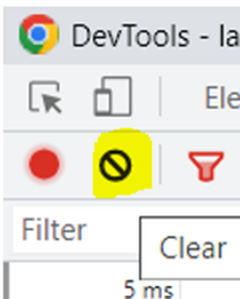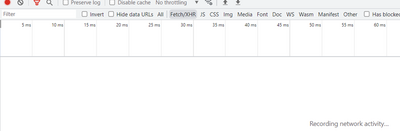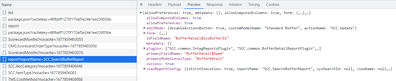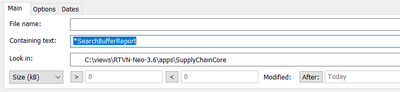I have a report and need to change the underlying SQL. I find it difficult to search through the entire project and all modules to find the correct report that needs changing. What is the easiest way to find the report and SQL that I am viewing on the UI?
The easiest way to track down the report and SqlDef that is being used is by using DevTools and a file searching tool.
Open DevTools using Ctrl+Shift+I.
Click “Network” Tab.
Click “Clear” button to remove previous entries.
Open Report
View entry in DevTools. Click on report?reportName entry. We can now search on reportName within our project.
Open file searching tool (example being Agent Ransack). Copy the value after the Module prefix into the “Containing Text”. Select a location based on module prefix. In this example, the report name was SCC.SearchBufferReport, so I will look in the SupplyChainCore module. If the reportName was DPX.ReportName, I would search in the DemandPlanning module.
Find the entry that has the exact text you searched for within the <Name> XML tags. Open that file and search for your reportName. This will display the underlying SQL that supports the report you are viewing on the UI