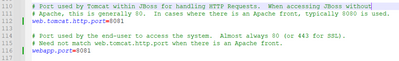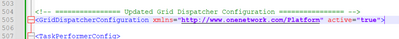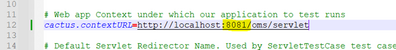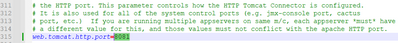2023-05-03 17:40:34
Topic starter
Notifications
Clear all
0
I am currently going through the Bookstore Tutorial and I have another process that is listening on port 80. How can I change this value to a different port?
1 Answer
0
2023-05-03 17:40:52
Topic starter
Below are the steps required to change the port. For this example, we will be using 8081 as the new port, changing it from 80.
- Navigate to C:\Users\userName\OneSDK_NEO3.7\one-platform-3.7. Open the node.properties file
- Set web.tomcat.http.port=8081
- Set webapp.port=8081
- Save file
- Within C:\Users\userName\OneSDK_NEO3.7\one-platform-3.7, run ant_dos.bat
- Navigate to the directory ‘platform/setup’ within Ant Dos command prompt by typing "cd platform/setup"
- Run the following 'ant -f admin.xml reconfigure’, without the quotes. Success message should be displayed
- Validate the change by checking InstanceConfig.xml in the directory ‘OneSDK_NEO3.7\one-platform-3.7\platform\setup’. Values should have updated to 8081
- After running the ant command, stay within the directory C:\Users\userName\OneSDK_NEO3.7\one-platform-3.7\platform\setup and open the file “dvce-app-config.xml”
- Within dvce-app-config.xml file, find the line “<GridDispatcherConfiguration xmlns="http://www.onenetwork.com/Platform" active="${grid.active}">”. Set active=”true”, like the example below. Save file after making changes
- In Windows Explorer, navigate to the directory C:\Program Files\OneSDK_NEO3.7\studio-3.7-GA\eclipse\plugins\com.onenetwork.platform.sdk_1.0.0\proj-static\test. Open the file cactus.properties
- Update cactus.contextURL to use 8081
- Open directory C:\Program Files\OneSDK_NEO3.7\studio-3.7-GA\eclipse\plugins\com.onenetwork.platform.sdk_1.0.0\proj-static. Open file plt-build.properties
- Update web.tomcat.http.port to 8081
After these changes, you application will be configured to run user port 8081 instead of 80.