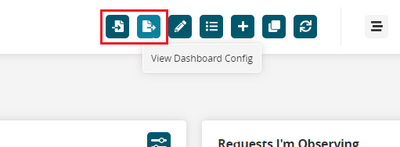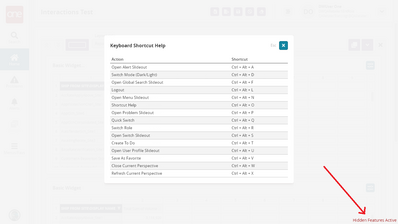Notifications
Clear all
Developer Network Q&A
1
Posts
1
Users
1
Reactions
9,520
Views
1 Answer
1
2023-07-24 14:15:00
Topic starter
This is what's considered a "hidden feature", which can be enabled by opening the keyboard shortcut help and entering a hidden password:
1. After logging into NEO, type Ctrl+Alt+O (the letter, not zero) to open the keyboard shortcut help.
2. Type onenetwork. There is no text input for this password, but if you enter it correctly, the hidden features should be enabled for the current browser session.
You should see some text in the bottom right saying that the hidden features have been enabled:
3. Close the keyboard shortcut help, and you should now see the buttons to import and export the dashboard config.