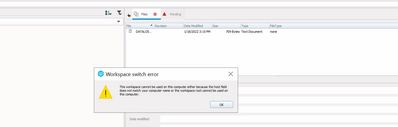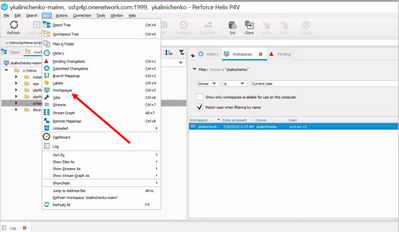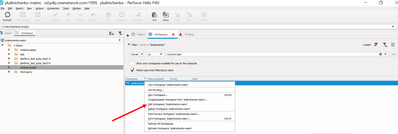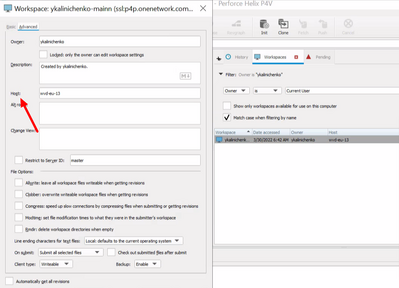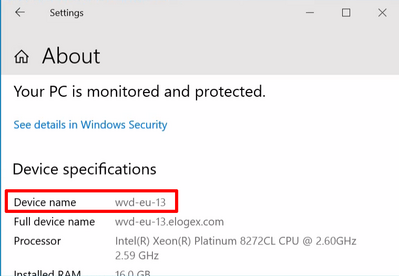In some cases, when you want to switch to another workspace, the workspace with an error alert appears.
It can happen because of incorrect host address of your VM was mentioned.
How you can solve this problem:
1. Click on the Actions tab and choose the 'Workspaces' option
2. Choose the workspace on what you want to switch --> Click on the right mouse button--> Chose the Edit workspace option
3. Click on the Advanced tab on the Settings page --> Update the Host name of your VM and save changes
4. Try to switch on the workspace again-->Click on the Filter Workspace--> Chose the Workspace Root
Where you can find out the Hostname of your computer or VM?
1. Settings-->System option-->About
@yana-kalinichenko Thank you for the tip.
A word of caution to those using this tip - if you create and sync a workspace on one host, it's not a good idea to change the host on that workspace to a new host. It's better to create a new workspace. If you *do* decide you really want to change host, make sure you do a Get Revision ... "Force" before using it. This will ensure the it pulls down the correct files, and that perforce doesn't have the wrong idea about what files you have locally on your machine relative to the workspace definition.
@muhammad-majid Workspace configurations are stored in perforce and not associated with any particular machine. If you don't have admin in p4 you can ask someone who does to purge them. I can do it for you