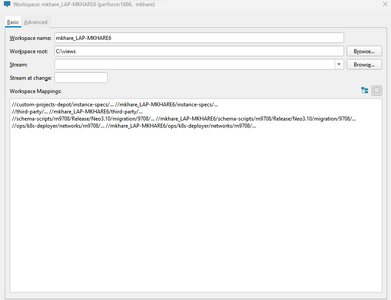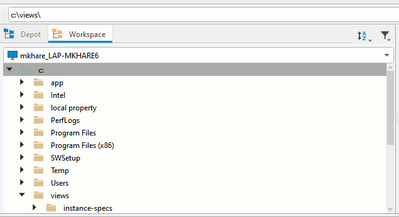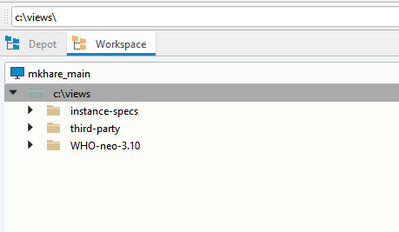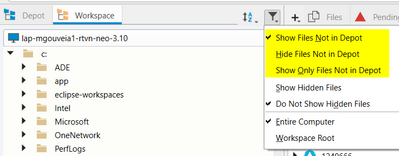I have created the main Perforce workspace and mapped the instance specs and third-party elements in the view. Everything seemed perfect, but when I checked, my Perforce workspace showed all the data from the C drive. Additionally, the bootstrap is failing. I need assistance resolving this issue. Please see the attached screenshot.
I don't understand what the issue is. Your perforce environment looks normal. If you're having issues bootstrapping we will need details on the issue. Perhaps you should start a new thread with that one
@mgouveia Actually, the issue was that the main workspace was displaying all C drive folders, but it should ideally only contain the mapped directories, such as C:\views\third_party and instance specs. I resolved the issue by deleting the workspace and creating it again. Thank you.