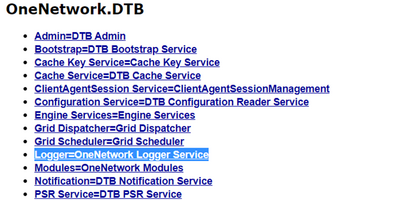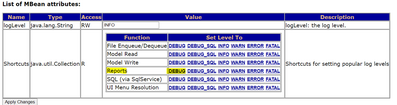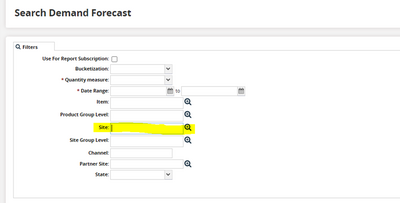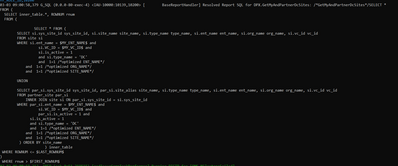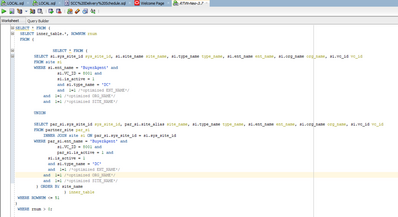I have a PickerReport and I need to see the underlying SQL that is called, including the bind variables that are used within the SQL. How can I retrieve this information?
This can be accomplished by turning the Report function to DEBUG within the JMX Console and then viewing the SQL within the server log.
Navigate to JMX conosle. For local instances, this is at http://localhost/jmx-console. Once there, click on “Logger=OneNetwork Logger Service”
Click “DEBUG” under the Reports Function
Navigate to and open the Report you need to view, in this instance the PickerReport you wish to view
View your Server log for report information. SQL Bind Variables are listed in Blue. The PickerReport SQL is listed in white.
With this data, you can set the bind variables as needed and then run in the database